Ramma Hamster
University project for ‘Real Time Animation and 3D Games Programming’. By Nelson Wu and Danny Fang
Features
- Two player game (on one keyboard)
- Two balls attempting to bump each other off a rectanglar platform suspended in mid-air
- Procedurally generated terrain on platform
- Multiple platform styles - inc. varying gravity and surfaces of varying friction
- Moving balls represented by hamsters running inside hollow spheres, both modelled
- Automatically controlled camera
- Particle engine
- Shadows (Shadow Mapping)
- Procedural textures
- Bot play
- Use of shaders
- Sound effects
- Dynamic background music
Screenshots
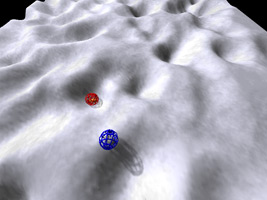
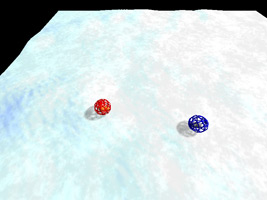
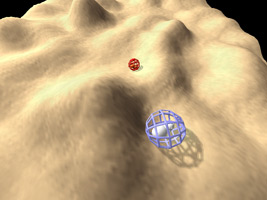
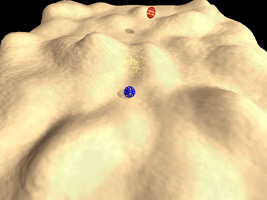
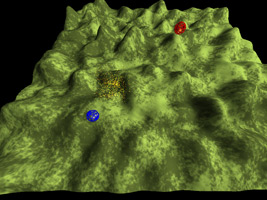
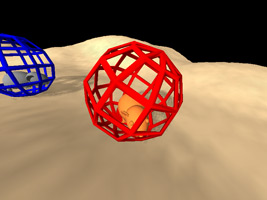
Downloads
Controls
Gameplay Controls
| Key | Description |
|---|---|
| Arrow Keys | Player 1 Movement |
| WASD | Player 2 Movement |
| F1 | New Map (random) |
| F4 | Enable/Disable Bot Player (Replaces player 2) |
| Space | Pause Game (or go to next map if match finished) |
| Esc | Quit Game |
Other Controls
| Key | Description |
|---|---|
| F5 | Toggle Shading mode (smooth/flat. default: smooth) |
| F6 | Toggle Shadows (default: on if supported) |
| F7 | Toggle ‘Soft’ Shadows (requires shadows to be enabled. default: on) |
| F8 | Toggle HUD (default: on) |
| + (num) | Increase Volume (Sound and Music) |
| - (num) | Decrease Volume (Sound and Music) |
| F9 | Enable/Disable Bullet Time (Half Speed) |
| 1 | Toggle Camera Movement (default: on) |
| 2 | Toggle Light Movement (Spins in a circle overhead. default:off) |
| p | Toggle Light View (Check the light’s POV - for debugging shadow mapping. default:off) |
| ijkl | Light Movement |